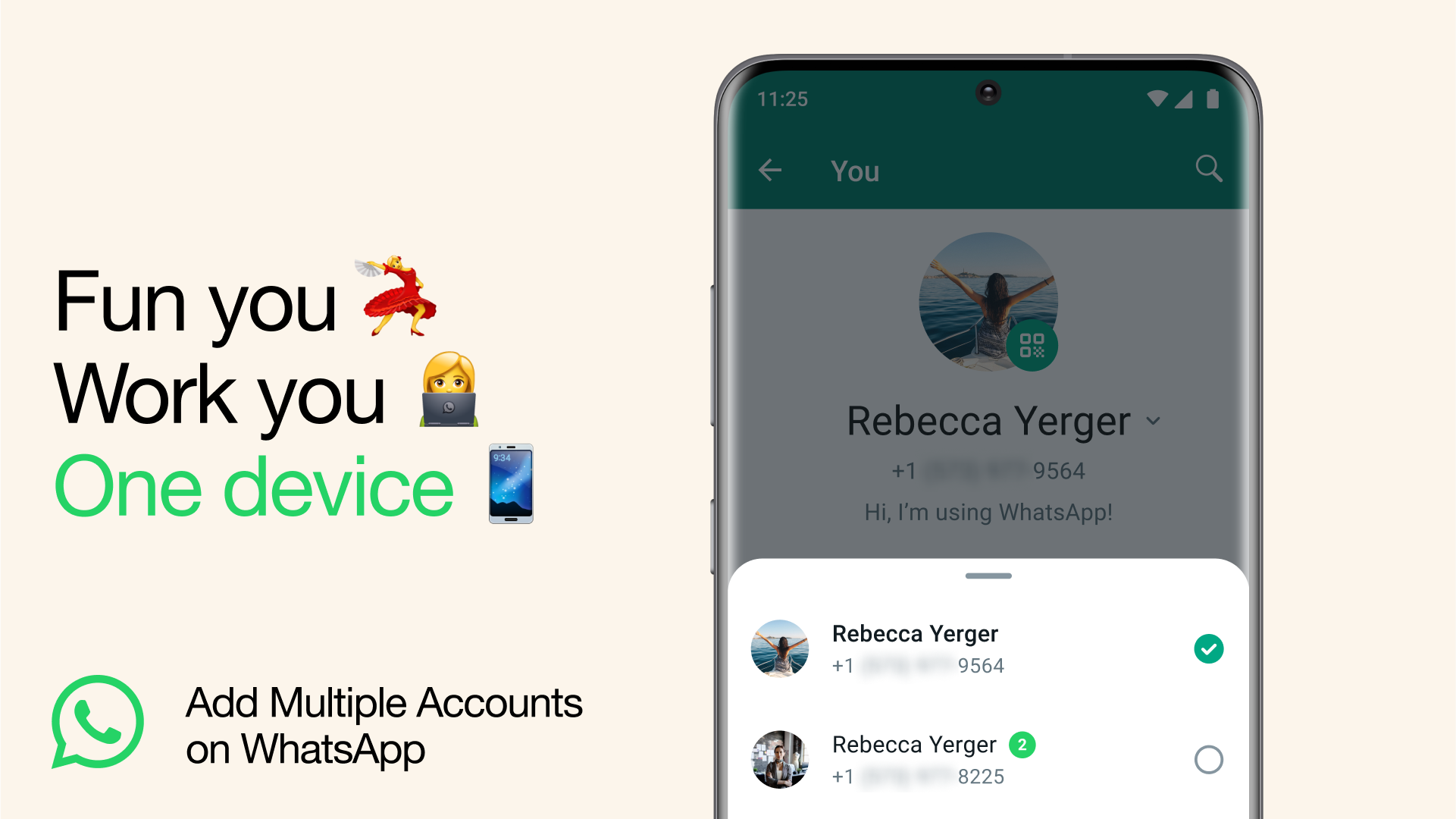Multiple Watsapp Accounts On Single Device!!
More advantageous than owning a WhatsApp account? It is obviously having two.
We are now able to enable dual Android WhatsApp accounts to be logged in simultaneously. Good for juggling multiple accounts, like your personal and professional ones. You won’t have to carry two phones, log out frequently, or worry about sending messages from the wrong location.
You will need a second SIM card and phone number, or a phone that supports multi-SIM or eSIM, in order to set up a second account. All you have to do is click on the arrow next to your name in the WhatsApp settings and select “Add account.” On every account, you have control over your notification and privacy settings.
Reminder: If you want to add more accounts to your phone, don’t download imitations or fake versions of WhatsApp; instead, use the official app. You can only send private and secure messages with the official WhatsApp app.
Also Read
15 Landmarks To Visit Before You Turn 65
Rainwater Harvesting: An Eco-Friendly Approach to Water Conservation
Tabora: Exploring the Heart of Tanzania
25 South Indian Food Near Me In USA: Where Tradition Meets Taste
Ear Troubles? Learn How to Get Water Out of Your Ear
Table of Contents
Follow us on Youtube
Follow us on Facebook
Follow us on Twitter
Follow us on Instagram