Metro Rides Through Whatsapp
If you live in a metro area, you probably use the metro system frequently for transportation or travel. Standing in long lines to purchase metro tickets is one of the main issues that residents of metro areas deal with.
This won’t happen, though, as the government has implemented a new system that allows you to use Whatsapp to book metro rides in the majority of metro areas. This implies that using WhatsApp alone, you will be able to quickly and easily purchase Metro tickets.
Consequently, we’ll teach you how to ride the metro by simply purchasing tickets through Whatsapp in today’s post, which is titled “Metro Rides Through WhatsApp.”
Table of Contents
Metro Rides Through Whatsapp will be like this!
In order to make it easier for people to purchase metro tickets, Metro Rail Corporation, which operates in several major cities including Delhi, Maharashtra, and others, has made it possible for people to do so via WhatsApp.
You will receive a QR ticket on Whatsapp itself if you purchase a metro ticket through the app, making it simple for you to travel the metro. To reserve tickets for the metro using Whatsapp, send a message to the official metro number.
The Whatsapp ticket booking feature is open from 6 a.m. to 9 p.m. Regarding the Airport Line, it is possible to purchase tickets for this line between 4 a.m. and 11 p.m.
Whatsapp Number for Metro Ticket Booking

All of the official Whatsapp numbers for metro areas where tickets can be purchased via Whatsapp are provided below. By using these official Whatsapp numbers, you can use Whatsapp to make Metro ticket reservations.
Metro City Whatsapp Number for Ticket Booking
Bengaluru +91 8105556677
Mumbai +91 9670008889
Delhi +91 9650855800
Hyderabad +91 8341146488
Chennai +91 8300086000
Pune +91 8105556677
How to book metro ticket through Whatsapp
The steps to book a metro ticket via Whatsapp and travel by metro are provided below.
1. You must first save the Metro Official WhatsApp Number and send a “hi” message.
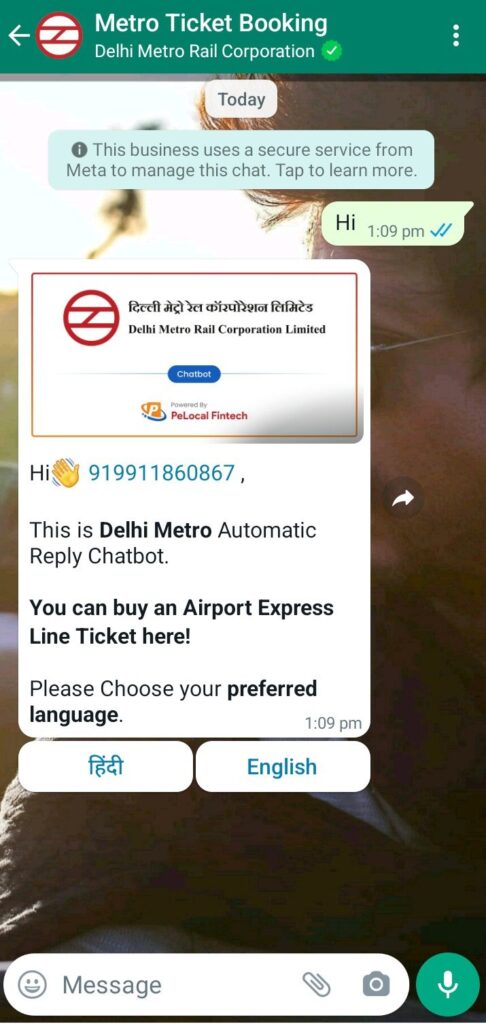
2. After that, you’ll need to choose your language.
3. You will see the option to “Buy Ticket” after choosing your language; click it.
4. Now enter the name of the metro station you wish to travel to. Next, enter the name of the station you wish to visit in more detail.
5. Proceed to pay for your ticket and receive your Metro QR Ticket exclusively through WhatsApp.
Thus, you can conveniently book your metro ticket and finish your metro journey by using the official Metro Whatsapp number.
Note: You can pay for your ticket reservation online using UPI and other methods.
You can use the comment box below to ask us any questions you may have about this.
We hope that this article has provided you with some information about Metro Rides Through WhatsApp. Please feel free to share it with your friends in order to inform them as well. Please visit our ‘Finance’ page to read more articles of this informative nature.
Also Read
15 Landmarks To Visit Before You Turn 65
Rainwater Harvesting: An Eco-Friendly Approach to Water Conservation
Tabora: Exploring the Heart of Tanzania
25 South Indian Food Near Me In USA: Where Tradition Meets Taste
Ear Troubles? Learn How to Get Water Out of Your Ear
Follow us on Youtube
Follow us on Facebook
Follow us on Twitter
Follow us on Instagram

